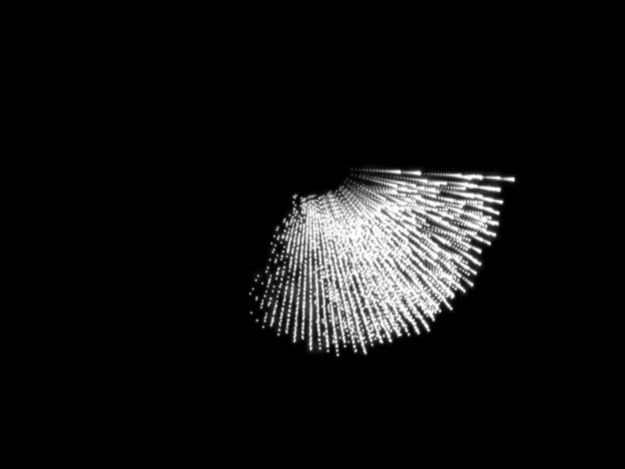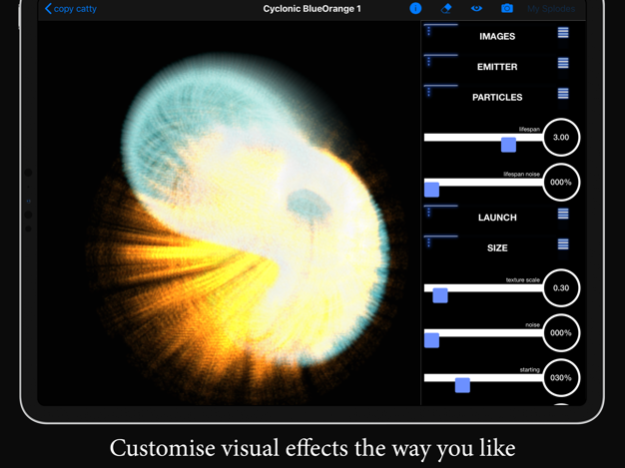Splode Lab Ex 2.7.0
Continue to app
Free Version
Publisher Description
Create dynamic visual effects with Splode Lab. Tons of control, tons of options, tons of fun. Draw with fire, tap explosions, or create mind blowing visual displays. Put your headphones on and make some Splode!
Splode Lab Ex is a realtime visual effects (VFX) creation tool giving you the power to create mind warping videos you can share with your friends. Great for casting to a TV during dj parties or just exploring your creative side.
Fx you create in the editor can be shared as a video on social media or used in your own creations. There is even a simple title graphics editor so you can add text over your explosion or fireworks vfx. Export video loops and drop them into your favourite VJ software.
Splode Lab Ex has lots of powerful editor features and many options. Follow us on social media for tutorial videos and inspirational examples to help you get the most out of the experience.
If you have any questions, or problems please contact us, we want you to have the best time possible: support@sixfootgames.com
Imagine, Create, Share
Oct 1, 2021
Version 2.7.0
This is a fun update for us, we are allowing you to layer up to four shader effects over each other in a single scene. This feature is enabled for any new scenes you create.
Updated some controls to use latest iOS features
Updated colour picker to the new iOS version
About Splode Lab Ex
Splode Lab Ex is a free app for iOS published in the Screen Capture list of apps, part of Graphic Apps.
The company that develops Splode Lab Ex is Six Foot Games. The latest version released by its developer is 2.7.0.
To install Splode Lab Ex on your iOS device, just click the green Continue To App button above to start the installation process. The app is listed on our website since 2021-10-01 and was downloaded 3 times. We have already checked if the download link is safe, however for your own protection we recommend that you scan the downloaded app with your antivirus. Your antivirus may detect the Splode Lab Ex as malware if the download link is broken.
How to install Splode Lab Ex on your iOS device:
- Click on the Continue To App button on our website. This will redirect you to the App Store.
- Once the Splode Lab Ex is shown in the iTunes listing of your iOS device, you can start its download and installation. Tap on the GET button to the right of the app to start downloading it.
- If you are not logged-in the iOS appstore app, you'll be prompted for your your Apple ID and/or password.
- After Splode Lab Ex is downloaded, you'll see an INSTALL button to the right. Tap on it to start the actual installation of the iOS app.
- Once installation is finished you can tap on the OPEN button to start it. Its icon will also be added to your device home screen.